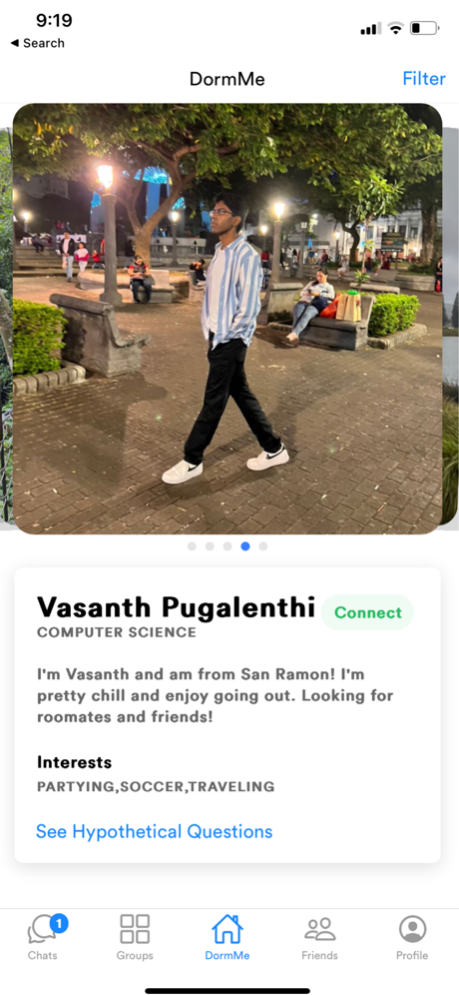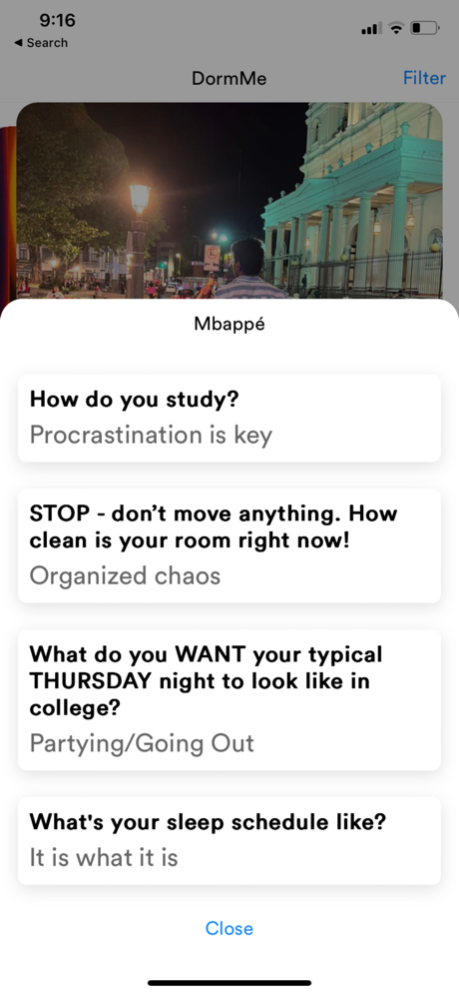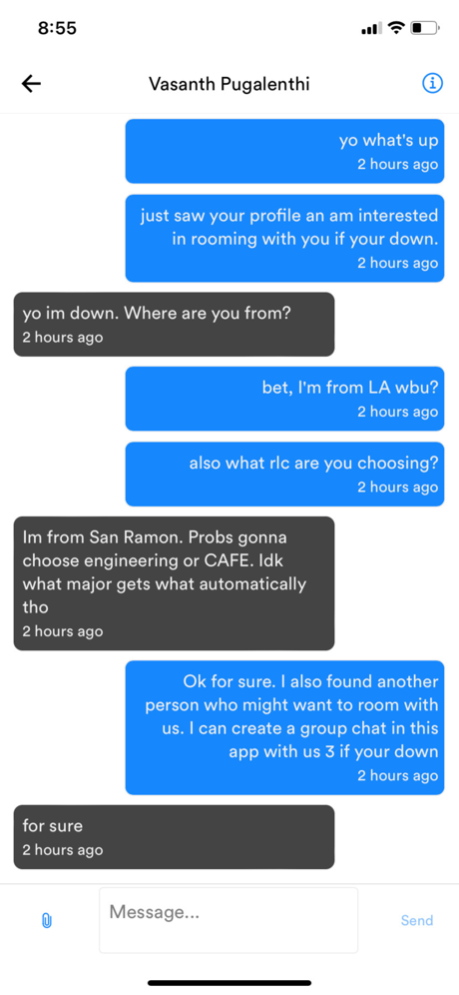DormMe 1.2
Continue to app
Free Version
Publisher Description
Find the perfect roommate fast!
DormMe is a fast and fun way to find roommates for incoming college freshmen!
Discover and Connect With Potential Roomates
Scroll through profiles of other incoming freshmen and find your match
Filter profiles to match your interests and major
Learn more about potential roommates through hypothetical questions
Message and create group chats with your roommate matches
Express Yourself
Create a captivating profile highlighting your interests, bio, and answers to thought-provoking hypothetical questions.
Change your profile visibility to match when you are searching for roommates
Edit your profile whenever you want!
Exclusivity:
Only available to Cal Poly San Luis Obispo students at the moment
Other features
Dark Mode!
Starting college can be overwhelming, but finding a roommate doesn't have to. Download DormMe today and find the perfect roommate for you!
May 1, 2023
Version 1.2
-Email verification
-Bug Fixes
About DormMe
DormMe is a free app for iOS published in the Chat & Instant Messaging list of apps, part of Communications.
The company that develops DormMe is Vasanth Pugalenthi Saravanan. The latest version released by its developer is 1.2.
To install DormMe on your iOS device, just click the green Continue To App button above to start the installation process. The app is listed on our website since 2023-05-01 and was downloaded 0 times. We have already checked if the download link is safe, however for your own protection we recommend that you scan the downloaded app with your antivirus. Your antivirus may detect the DormMe as malware if the download link is broken.
How to install DormMe on your iOS device:
- Click on the Continue To App button on our website. This will redirect you to the App Store.
- Once the DormMe is shown in the iTunes listing of your iOS device, you can start its download and installation. Tap on the GET button to the right of the app to start downloading it.
- If you are not logged-in the iOS appstore app, you'll be prompted for your your Apple ID and/or password.
- After DormMe is downloaded, you'll see an INSTALL button to the right. Tap on it to start the actual installation of the iOS app.
- Once installation is finished you can tap on the OPEN button to start it. Its icon will also be added to your device home screen.